How to use drone – How to use a drone effectively involves understanding its various types, mastering safe operation, and exploring its creative potential. This guide delves into the intricacies of drone technology, from pre-flight checks and navigation techniques to capturing stunning aerial photography and adhering to legal regulations. Whether you’re a novice or seeking to enhance your existing skills, this comprehensive resource equips you with the knowledge to confidently navigate the exciting world of drone operation.
We’ll cover everything from selecting the right drone for your needs to understanding and complying with all relevant safety and legal regulations. We will also explore advanced techniques like autonomous flight and efficient post-processing of your aerial captures. By the end, you’ll have a solid foundation for responsible and rewarding drone use.
Drone Types and Their Uses
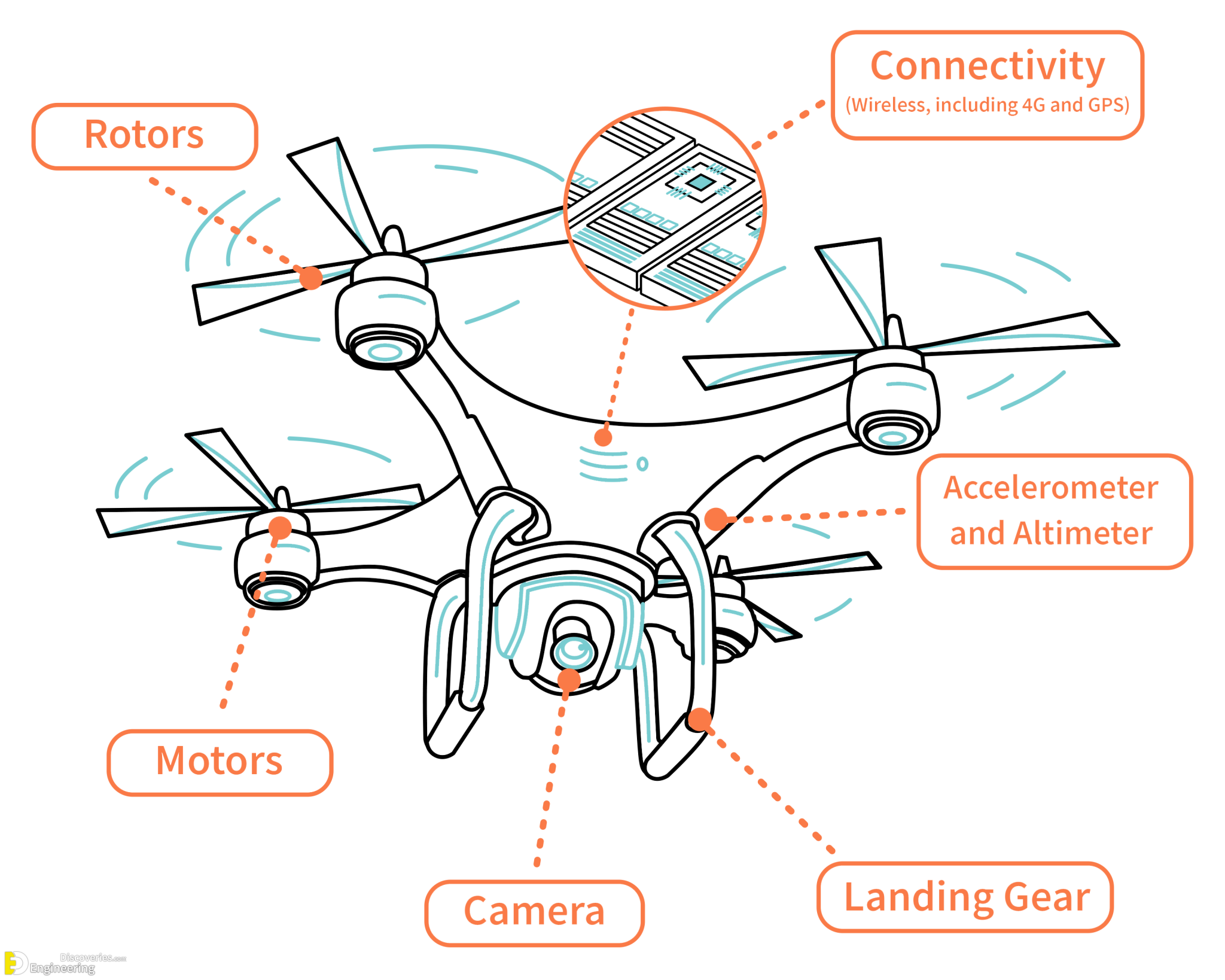
The world of drones is incredibly diverse, encompassing a wide range of models designed for various purposes. Understanding the different types and their capabilities is crucial for choosing the right drone for your specific needs, whether it’s for recreational flying, professional photography, or industrial applications. This section will explore the key distinctions between consumer, professional, and industrial drones.
Consumer Drones
Consumer drones are typically smaller, lighter, and more affordable than their professional or industrial counterparts. They are primarily designed for recreational use, aerial photography, and videography. These drones often feature user-friendly interfaces, making them accessible to beginners. Popular examples include the DJI Mavic Mini 3 Pro, known for its compact size and excellent image quality, and the Autel Evo Nano+, appreciated for its long flight time and obstacle avoidance features.
Key features often include simplified controls, built-in camera stabilization, and readily available replacement parts. These drones generally prioritize ease of use and portability over extreme durability or advanced functionalities.
Professional Drones
Professional drones are built for higher-quality imaging, extended flight times, and more advanced features than consumer models. They often incorporate features like high-resolution cameras, advanced stabilization systems, and obstacle avoidance technology. These drones are frequently used by photographers, filmmakers, and surveyors. Examples include the DJI Inspire 3, favored for its powerful camera system and modular design, and the Freefly Alta X, known for its heavy lifting capacity and precision flight control.
Key differentiators include superior image quality, longer flight endurance, and advanced flight control options for complex maneuvers. Their construction is also generally more robust to withstand demanding professional use.
Industrial Drones
Industrial drones are designed for specific tasks in demanding environments. These drones are often customized to meet the unique requirements of industries such as agriculture, infrastructure inspection, and search and rescue. They may include features like thermal cameras, specialized sensors, and heavy-duty construction. Examples include the senseFly eBee X, used for high-resolution mapping in agriculture, and the Insitu ScanEagle, employed for maritime surveillance.
Key features include specialized payloads for data collection, ruggedized designs for harsh environments, and advanced flight autonomy systems for complex missions.
Drone Type Comparison
| Drone Type | Capabilities | Key Features | Price Range (USD) |
|---|---|---|---|
| Consumer | Aerial photography, videography, recreational flying | User-friendly interface, compact size, built-in camera stabilization | $300 – $2000 |
| Professional | High-quality aerial photography and videography, mapping, inspection | High-resolution cameras, advanced stabilization, obstacle avoidance, extended flight time | $2000 – $15000+ |
| Industrial | Specialized data collection, infrastructure inspection, search and rescue, precision agriculture | Specialized payloads (sensors, cameras), ruggedized design, advanced flight autonomy | $5000 – $50000+ |
Pre-Flight Checklist and Safety Procedures

Safe and responsible drone operation requires meticulous preparation and adherence to established safety guidelines. Failing to do so can lead to accidents, property damage, and legal repercussions. This section details a comprehensive pre-flight checklist and crucial safety procedures to ensure a successful and risk-mitigated flight.
Pre-Flight Checklist
A thorough pre-flight checklist is crucial for preventing accidents and ensuring a smooth flight. Overlooking even minor details can have significant consequences. The following steps should be completed before every flight:
- Battery Check: Verify the drone’s battery is fully charged and in good condition. Check for any signs of damage or swelling.
- Propeller Inspection: Carefully examine each propeller for cracks, chips, or damage. Replace any damaged propellers.
- Gimbal Calibration: Ensure the gimbal is properly calibrated and functioning correctly. A malfunctioning gimbal can lead to blurry or unusable footage.
- GPS Signal Acquisition: Allow sufficient time for the drone to acquire a strong GPS signal. This is essential for accurate positioning and flight stability, especially for autonomous modes.
- Firmware Update: Regularly check for and install firmware updates to benefit from bug fixes, performance improvements, and new features.
- Flight Area Assessment: Thoroughly inspect the intended flight area for obstacles, airspace restrictions, and potential hazards such as power lines, trees, and buildings.
- Weather Conditions: Check the weather forecast and avoid flying in adverse conditions such as strong winds, rain, or snow. High winds can easily knock the drone off course.
- Emergency Procedures Review: Before each flight, mentally rehearse your emergency procedures, including how to quickly return to home (RTH) and how to perform an emergency landing.
- Regulatory Compliance: Confirm that your flight complies with all local, state, and federal regulations and airspace restrictions. Many areas have designated no-fly zones.
- Visual Observers: If operating near people or in complex environments, consider having visual observers to assist with spotting potential hazards.
Safety Regulations and Guidelines
Responsible drone operation requires strict adherence to established safety regulations and guidelines. These regulations are designed to protect people, property, and the environment. Ignorance of these rules is not an excuse for non-compliance.
- Maintain Visual Line of Sight (VLOS): Always keep your drone within your visual line of sight. Losing sight of your drone can lead to loss of control and accidents.
- Respect Airspace Restrictions: Avoid flying near airports, heliports, or other restricted airspace. Unauthorized entry into these areas can lead to serious consequences.
- Observe Privacy Laws: Respect the privacy of others and avoid flying over private property without permission. Unauthorized filming or photography can be a legal issue.
- Fly Responsibly and Safely: Always prioritize safety. Avoid flying recklessly or endangering others.
- Follow Manufacturer’s Instructions: Carefully read and follow the manufacturer’s instructions for your specific drone model. This ensures safe and proper operation.
Potential Hazards and Mitigation
Several hazards can occur during drone operation. Understanding these hazards and implementing appropriate mitigation strategies is crucial for safe flying.
Operating a drone successfully involves understanding its controls and capabilities. Before taking flight, it’s crucial to familiarize yourself with the basics, including pre-flight checks and safety procedures. For a comprehensive guide covering all aspects from takeoff to landing, check out this helpful resource on how to use drone effectively. Mastering these techniques will ensure safe and enjoyable drone operation, allowing you to capture stunning aerial footage.
- Loss of Signal: A loss of signal can lead to loss of control. Mitigation strategies include flying within a reasonable range, using a signal booster, and having a reliable return-to-home (RTH) function enabled.
- Battery Failure: Battery failure can cause a sudden loss of power. Mitigation involves using high-quality batteries, checking battery levels frequently, and always having a spare battery available.
- Collisions: Collisions with obstacles can damage the drone or cause injury. Careful pre-flight planning, maintaining VLOS, and using obstacle avoidance features can help mitigate this risk.
- Adverse Weather: Flying in adverse weather can lead to loss of control and damage. Avoid flying in strong winds, rain, snow, or fog.
- Malfunctions: Mechanical or electronic malfunctions can occur. Regular maintenance, firmware updates, and using reputable manufacturers can reduce this risk.
Safe Takeoff and Landing Procedure
A safe and controlled takeoff and landing are essential for minimizing risk. These steps should be followed for every flight.
- Pre-flight Checks Complete: Ensure all pre-flight checks have been completed successfully.
- Clear Takeoff Area: Select a clear, open area for takeoff and landing, free from obstacles and people.
- Controlled Ascent: Ascend slowly and steadily, maintaining visual contact with the drone at all times.
- Stable Hover: Once at the desired altitude, hover the drone steadily before beginning your flight maneuvers.
- Controlled Descent: For landing, descend slowly and steadily, maintaining visual contact.
- Gentle Landing: Perform a gentle landing, minimizing impact on the drone and surrounding area.
- Post-Flight Inspection: After landing, inspect the drone for any damage or issues.
Drone Controls and Navigation: How To Use Drone

Understanding drone controls and navigation is crucial for safe and efficient operation. This section will cover the fundamental controls, various flight modes, and techniques for navigating using GPS coordinates and waypoints. Mastering these aspects will significantly enhance your drone piloting skills.
Most drones utilize a control system based on joysticks or a similar input device. One joystick typically controls the drone’s altitude and yaw (rotation), while the other controls its forward/backward and left/right movement. These movements are relative to the drone’s orientation, not necessarily to a fixed geographic point. Buttons on the controller typically manage functions like taking photos or videos, returning to home, and activating different flight modes.
Operating a drone safely and effectively requires understanding its controls and capabilities. Learning the basics, such as pre-flight checks and maneuvering, is crucial. For a comprehensive guide covering all aspects from takeoff to landing, check out this excellent resource on how to use drone to ensure you’re flying responsibly and legally. Mastering these skills will allow you to confidently explore the world of drone technology and capture stunning aerial footage.
Flight Modes and Their Functions
Different flight modes offer varying levels of control and automation. Understanding these modes is essential for adapting to diverse flying conditions and completing complex maneuvers safely. The availability and names of specific modes may vary depending on the drone model and its firmware.
GPS Mode: In GPS mode, the drone relies heavily on its GPS receiver for positioning. This mode provides stability and allows for features like Return-to-Home (RTH) functionality. The drone maintains its position relatively well even with minor wind gusts. However, GPS accuracy can be affected by signal interference or poor satellite visibility.
Attitude Mode (or Rate Mode): In Attitude mode, the drone’s movements are directly controlled by the joystick inputs. This mode is generally more responsive but requires more piloting skill, as it doesn’t automatically correct for drift or wind. It’s often used for more dynamic maneuvers and close-range flight where precise control is paramount. It is also useful for practicing fine control before engaging GPS-assisted features.
Other Modes: Some drones offer additional modes such as Sport mode (for increased speed and responsiveness), Follow Me mode (where the drone automatically tracks a subject), and cinematic mode (for smoother, more stable camera shots). These advanced modes often require a higher level of proficiency and should only be used after mastering basic flight controls and understanding the implications of each mode.
Navigating Using GPS Coordinates and Waypoints, How to use drone
Precise navigation is often achieved using GPS coordinates and pre-programmed waypoints. GPS coordinates define a specific location on the Earth’s surface, allowing the drone to fly to a precise point. Waypoints are essentially a series of GPS coordinates that define a flight path.
Many drone apps allow you to input GPS coordinates directly or to visually plot waypoints on a map. The drone will then automatically navigate between these points, following the defined path. This is particularly useful for aerial photography or videography where consistent and repeatable flight paths are desired. Accurate GPS signal reception is vital for reliable waypoint navigation.
Designing a Simple Flight Plan Using Waypoints
Let’s imagine we want to film a short video sequence of a building from several angles. We can design a simple flight plan using waypoints.
First, we identify three key positions: Point A (directly above the building, providing an overhead shot), Point B (to the building’s west side, capturing a side profile), and Point C (to the east, capturing the opposite side). We input the GPS coordinates of these three points into the drone’s flight planning software. We can then set the altitude and speed for each waypoint.
The drone will automatically fly from Point A to Point B, then to Point C, and finally return to its starting point (or a designated home point) based on our pre-programmed instructions. The software will also often allow you to adjust camera angles and settings at each waypoint for optimized filming.
For example, Point A might be set at 50 meters altitude, Point B and C at 30 meters each, to provide varying perspectives while maintaining a safe distance from the building. The speed could be set to a moderate pace to allow for smooth camera work. This simple plan illustrates how waypoints can be used to create complex yet controlled flight paths.
Remember to always check for airspace restrictions and ensure the flight plan is safe and legal before executing it.
Drone Accessories and Upgrades

Investing in the right accessories and upgrades can significantly enhance your drone’s performance, lifespan, and overall flying experience. From protecting your investment to expanding its capabilities, understanding the available options is crucial for any drone pilot. This section will explore common accessories, compare their features and costs, and discuss the advantages and disadvantages of upgrading your drone’s components.
Common Drone Accessories and Their Functions
A variety of accessories are available to improve your drone operation and safety. These range from essential items that extend flight time to more specialized equipment that enhances functionality.
| Accessory | Function | Features | Approximate Cost (USD) |
|---|---|---|---|
| Extra Batteries | Extend flight time | Varying capacities (mAh), charging times, and compatibility with specific drone models. Some offer intelligent battery management systems. | $50 – $200+ |
| Spare Propellers | Replace damaged propellers | Different materials (plastic, carbon fiber) offering varying degrees of durability and performance. Quick-release designs facilitate easy replacement. | $10 – $50+ (per set) |
| Carrying Case | Protect the drone during transport | Hard-shell cases offer superior protection compared to soft cases. Features may include internal compartments for accessories, foam padding, and shoulder straps. | $30 – $300+ |
| ND Filters | Reduce light entering the camera | Allows for better exposure in bright conditions, particularly beneficial for cinematic shots. Different strengths (ND4, ND8, ND16, etc.) are available. | $20 – $100+ (per set) |
| Gimbal Protector | Protect the camera gimbal | Provides cushioning and prevents damage during transportation or accidental impacts. | $15 – $50 |
| Remote Controller Extender | Increase the range of the remote control | Allows for flying at greater distances, particularly useful in open areas. | $50 – $150+ |
Comparing Drone Accessories
The choice of accessories depends largely on individual needs and budget. For instance, extra batteries are essential for extended flight times, particularly important for aerial photography or videography. However, higher capacity batteries often come at a higher price and may increase the drone’s overall weight. Similarly, a hard-shell carrying case offers superior protection compared to a soft case, but it is also typically more expensive and less portable.
Choosing between plastic and carbon fiber propellers involves a trade-off between cost and durability. Carbon fiber propellers are more expensive but are stronger and less prone to damage.
Benefits and Drawbacks of Upgrading Drone Components
Upgrading drone components can significantly improve performance, but it’s crucial to weigh the benefits against the costs and potential risks. Upgrading the camera, for example, can dramatically enhance image quality, but this often comes at a significant cost. Upgrading the flight controller might improve stability and responsiveness, but incorrect installation could void the warranty or even damage the drone.
Careful research and consideration are necessary before undertaking any component upgrades. Improperly installed or incompatible components can lead to malfunction or even drone failure.
Mastering drone operation is a journey of continuous learning, combining technical proficiency with responsible awareness. This guide has provided a foundational understanding of drone types, safe operation, and creative applications. Remember to prioritize safety, comply with regulations, and continually expand your skills to unlock the full potential of this exciting technology. Safe flying!
FAQ Section
What is the best drone for beginners?
Many user-friendly drones are ideal for beginners. Look for models with features like GPS stabilization, automatic return-to-home, and intuitive controls. Research reviews and compare features to find one that suits your budget and needs.
How long does a drone battery last?
Drone battery life varies significantly depending on the model, weather conditions, and flight style. Expect flight times ranging from 15 to 30 minutes, though some models offer longer durations. Always carry extra batteries.
What is the legal age to fly a drone?
Drone regulations vary by location. In many countries, there’s a minimum age requirement (often 16 or 18) and you might need to register your drone. Always check your local laws and regulations before flying.
How do I deal with drone malfunctions?
Always have a pre-flight checklist and know the common issues. If a malfunction occurs, prioritize safe landing procedures. Consult your drone’s manual for troubleshooting steps or contact the manufacturer for support.